Row80 Update! And I've been so busy, I haven't updated in... a bit. Given my writing schedule, Sunday will most likely be the day I post my progress reports, or the occasional Wednesday if it works out that way.
After I posted my goals, I peeked at some other ROW80 lists and wondered if mine were maybe a little easy. Reading and editing pages every week seemed like the same old - and it's what I've been doing for the better part of 2011. But since I began tackling revisions, I know I'm exactly where I'm supposed to be. During this third draft of my manuscript, revisions are taking much longer.
My current struggle is with moving around scenes and chapters. After rereading a large section of the beginning, I realized that reordering a bunch of scenes would solve a couple plot and character development issues. It seemed like a great idea at the time, but oh boy that doesn't make it an easy one. Once I started slicing and dicing, the results were messy and confusing. It's not a simple cut and paste, since a single paragraph might need to be split up and positioned in different places.
Right now I'm just using a Word doc, but I suspect a program like Scrivener would be amazing for this type of editing. At this stage, I'm going to finish up and learn Scrivener when I start a new project. For now, I'm handing this tricky process by marking everything up on printed pages, then copying the text that needs shuffling into a new document, split up into different sections. The new document helps keep track of the random sentences that need a different home.
Have you ever juggled parts of your story in a similar fashion? Any tips?


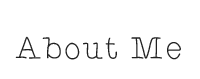
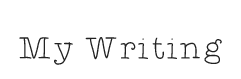
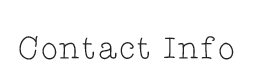


I've not gotten to revisions yet, so I have no good advice to offer on that subject lol. I do love Scrivener and have seen tons of people love to use it for revisions. I see tutorials out there for that all the time, so when you are ready to learn it, there are lots of resources. Glad you're making your way through them - keep at it and have a nice week!
ReplyDeleteI'm redeveloping at the mo, than I'll be redrafting just to get everything down that needs to be in the story. I suspect I'll be reordering on the 3rd draft. It does sound fiddly but I'm sure you'll get through it. I downloaded the free trial of scrivener but haven't got round to using it yet. Best of luck and just concentrate on your own goals, and work at your own pace.
ReplyDeleteEdits and Revisions are evil but this year I've vowed to use ONLY digital when it comes to edits. I've found myself using the Highlighting, Comments and ScratchPad in Scrivener to do my edits. It's still a learning process but I think it's better than killing all those trees. Scrivener would be great for what you're trying to do. Don't compare your goals to others though. Your goals should be what you need them to be. :)
ReplyDeleteI do this kind of editing all the time! Sometimes, rearranging is simply the best way to approach the story. I have to print my book out to revise - there's too much I just don't see on screen - and sometimes I use real scissors and tape to rearrange. It's messy but it works for me! Good luck with your revision - you'll have a much better book for it!
ReplyDeleteNo advice on editing I am afraid...that is yet to come for me!
ReplyDeleteRegarding your goals I would say make them whatever you want/need them to be! I look at others's goals sometimes and think I should add more to mine but I know me and I know what I need to get done! If you are thick in the midst of editing then stick with that, don't add too much to your plate else you will make the editing harder on yourself!
Good luck this week and thanks for visiting my blog!
When I'm working in word I usually have a file for each act which seems to help with moving things around. I also save a new file for each round of edits, LOL.
ReplyDeleteGood luck!
@lauren - thank for the encouragement. i can't wait to learn how to use it!
ReplyDelete@katy - luck to you, too!
@ryan - if they're evil, then this has been an epic evil year! will check out those functions on scrivener. thanks for the tip.
@jennette - brilliant! i love any idea that lets me break out the glue sticks. i think i'll give it a shot.
@em - true, and always a good reminder :)
@raelyn - not a bad idea at all. i use document maps, too. helps with moving around...
I haven't had to juggle too much but because I have Scrivener, I don't think it'd be too bad. You should totally use it for your next project! In the meantime, good luck with rearranging.
ReplyDeleteYour goal is totally fine. Mine is simply to edit my WIP and it's definitely enough! :)
Fantastic when you know and sense that you are in the right place for yourself. I think whether your goals are "easy" or not compared to others, doesn't matter - it's about having the right goals for you. I mean, have you seen mine?!?! It doesn't get much lighter than that but it's what works for me so...stick with it!
ReplyDeleteNo advice on revisions or Scrivener but thank you for pointing it out. I am off to check it out since I'll be kicking off actual writing in the new year and might as well undertake a software learning curve right off the bat. Someone else had mentioned Ywriter to me as well - not sure what the difference is but I'm off to investigate.
Keep your chin up - it'll come!! You are doing FAB!!!
I am feeling your pain, Gina! In typing Her Dark Baron, I decided that it would be a good idea to add a few things....well, one thing led to another, and I'm rearranging just like you. I've seriously created a mess of wonderfulness to straighten out. I write longhand first, so I used color coded markers to note which things needed moved, which had been moved, and which things were ...well, you get the idea. I know that some programs (I use OOwriter) have the highlighter - I wonder if you could use it in more than one color? Hope it helps.
ReplyDelete@ghenet - warning: i might borrow you for a quick tutorial once i start.
ReplyDelete@natalie - thanks! and i never heard of ywriter. will check it out.
@nadja - thanks, and i just remembered i could use the simple highlighter in word, too. might help a ton!!
Yes, I am quite familiar with the confounding cutting and pasting you describe. It seems no matter how much I try to write lineally, I end up writing scenes out of order. Then I have to revise scenes to get them to fit in the right order. I'm glad I'm not the only one. Good luck, take a break from the scene juggling if you have to, then tackle it again with no mercy. ;)
ReplyDeleteI have heard so much about Scrivener I think I need to try it soon.
ReplyDeleteI don't write fiction AND I often cut and paste. Or cut and cut and cut with minor pasting. :-)
And your goals are right for you - they're working, right?
I didn't even write a Sunday ROW80 post. Crazyness!
I think you are smart to put off learning Scrivener after you've finished your current project. My last project I attempted to learn new software in the middle of revisions and, well, it slowed me waaaay down.
ReplyDelete@cm - thanks for sharing! i'm also glad not to be the only one :)
ReplyDelete@julie - definitely working - though i'm a little behind on posting too!
@bridgette - haha, good to know!